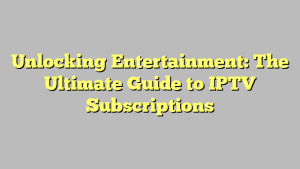In today’s digital age, video editing has emerged as a vital skill for creators, marketers, and storytellers alike. It serves as a powerful tool to transform raw footage into captivating stories that engage and resonate with audiences. Whether you are a budding filmmaker, a content creator for social media, or someone looking to preserve personal memories, mastering the art of video editing can unlock endless possibilities for self-expression and communication.
As you embark on your journey to enhance your video editing skills, you’ll discover that this creative endeavor goes far beyond simply cutting and splicing clips. It involves understanding the narrative flow, the emotional impact of visuals, and the rhythm of pacing. This article aims to guide you through the essential techniques and tips that can elevate your editing game, enabling you to unleash your creativity and produce compelling videos that stand out in a crowded digital landscape.
Essential Video Editing Tools
When it comes to video editing, having the right tools at your disposal can make all the difference in your creative process. First and foremost, a powerful editing software is essential. Programs like Adobe Premiere Pro and Final Cut Pro offer advanced features that allow you to cut, splice, and manipulate footage with precision. These tools also support various formats and resolutions, making them versatile for any project. For beginners, user-friendly options like iMovie or DaVinci Resolve can provide a solid foundation for learning the ropes of video editing.
In addition to editing software, having a reliable computer with strong performance capabilities is crucial. Video editing can be resource-intensive, requiring significant processing power and memory. A computer equipped with a fast processor, plenty of RAM, and a dedicated graphics card will help ensure smoother playback and quicker rendering times. Investing in external storage solutions, such as solid-state drives or cloud storage, can also mitigate any concerns related to space and backup for your projects, keeping your workflow efficient.
Finally, accessories like a good quality microphone and headphones can greatly enhance your editing experience. Clear audio is just as important as high-quality visuals in video editing. A decent microphone can dramatically improve the sound quality of your recordings, while quality headphones enable you to accurately assess audio levels and make essential adjustments. Additionally, tools for color grading and effects, like color correction plugins and transition packs, can elevate your final product, adding a professional touch to your creative vision.
Techniques to Enhance Your Videos
To elevate your video editing skills, consider incorporating various techniques that can bring your content to life. One effective method is to utilize color grading. By adjusting the colors and tones of your footage, you can create a specific mood or atmosphere that resonates with your audience. Whether you want a warm, inviting feel or a cool, dramatic vibe, color grading can significantly influence how your viewers perceive your story.
Another technique to enhance your videos is the use of transitions. Instead of abrupt cuts between scenes, smooth transitions can guide your audience through the narrative seamlessly. Experiment with different types of transitions, such as fades, wipes, or creative motion graphics, to find what best suits your project. Remember to keep your transitions consistent with the overall style of your video to maintain a cohesive viewing experience.
Lastly, adding sound design and music can drastically improve the emotional impact of your video. Sound effects that complement the visuals and a well-chosen soundtrack can elevate the storytelling and engage viewers on a deeper level. Be mindful of balancing audio levels so that dialogue remains clear and the music enhances the overall experience without overpowering essential elements.
Free Online Video Trimmer For Large Files
Tips for a Creative Editing Workflow
Creating a dynamic editing workflow is essential for unleashing your creativity in video editing. Start by organizing your footage efficiently. Develop a clear folder structure and label your clips descriptively to save time during the editing process. This organization allows you to focus more on the creative elements instead of wasting time searching for files. Additionally, consider using bins in your editing software to categorize clips by scenes, types, or even moods, which can provide quick access to the material relevant for your vision.
Next, embrace the power of non-linear editing. This means you can freely experiment with different sequences without worrying about the order of your clips. Try creating multiple timelines or using markers to sketch out different versions of your edit. This approach can lead to unexpected combinations and ideas that enhance the storytelling. Don’t hesitate to step outside traditional edits; let your imagination guide you as you play with transitions, effects, and audio to find the right balance that resonates with your audience.
Lastly, take breaks to recharge your creative energy. Stepping away from your project allows your mind to refresh, often leading to newfound perspectives when you return. During your breaks, engage in activities that stimulate your imagination, such as watching inspiring videos, reading about different editing techniques, or even experimenting with new software. By nurturing your creativity and allowing yourself time to process your ideas, you will enhance your video editing skills and ultimately produce more compelling and innovative work.