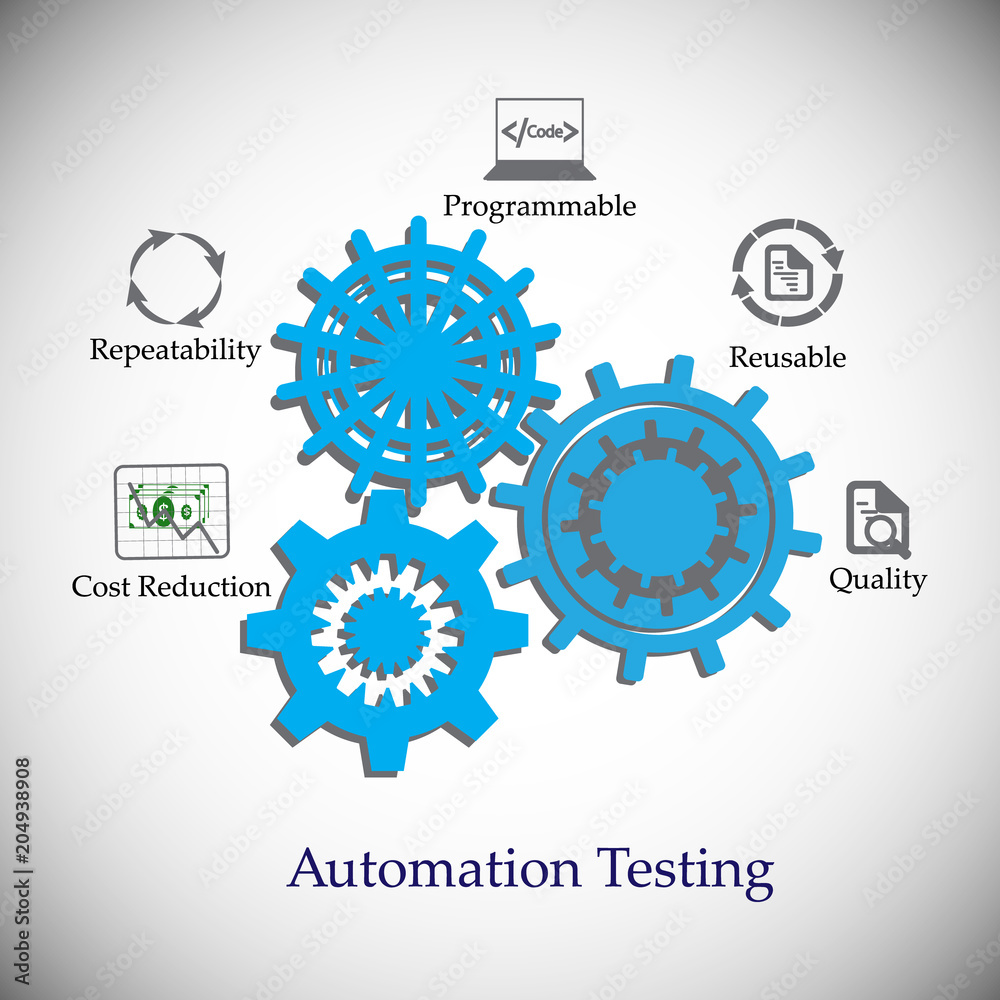
Testing in the modern era of software development plays a critical role in ensuring the quality and reliability of applications. With the rapid advancements in technology, the demand for faster and more efficient testing processes has never been greater. This is where the power of Rapid Test Automation and Test Automation Tools comes into play, revolutionizing the way testing is conducted across various industries.
Rapid Test Automation offers a solution to the challenges faced by traditional manual testing approaches, enabling organizations to accelerate their testing cycles and achieve higher levels of test coverage. By harnessing the capabilities of Test Automation Tools, teams can automate repetitive test scenarios, freeing up valuable time and resources to focus on more complex and critical testing activities. The synergy between Rapid Test Automation and Test Automation Tools empowers businesses to deliver quality software faster, ultimately enhancing the overall customer experience.
Benefits of Rapid Test Automation
When it comes to Rapid Test Automation, one of the key benefits is the significant increase in efficiency. By automating repetitive test cases, teams can save valuable time and resources, allowing them to focus on more complex and critical testing scenarios. This efficiency boost ultimately leads to faster delivery of high-quality software products.
Another advantage of utilizing Test Automation Tools for rapid testing is the enhanced accuracy and reliability of test results. Automated tests follow pre-defined procedures consistently, reducing the margin of error compared to manual testing. This reliability ensures that any issues or bugs are identified promptly, improving overall software quality and user satisfaction.
Moreover, Rapid Test Automation Tools offer scalability, enabling teams to easily manage and execute a large number of test cases across various environments. This scalability not only streamlines the testing process but also paves the way for continuous integration and continuous delivery practices, fostering a more agile and responsive development cycle.
Codeless Automation Testing Tools
Top Test Automation Tools
One of the leading test automation tools in the industry is Selenium. It is widely used for automating web applications across different browsers and platforms. Selenium provides a powerful framework for creating automated tests, offering features such as record and playback functionality and support for multiple programming languages.
Another popular test automation tool is Katalon Studio. This tool is known for its user-friendly interface and robust capabilities for both web and mobile automation testing. Katalon Studio comes with a variety of built-in keywords and plugins, making it easier for testers to create and execute automation test scripts efficiently.
For those looking for a more enterprise-level solution, UFT (Unified Functional Testing) by Micro Focus is a comprehensive test automation tool. UFT offers features like GUI testing, API testing, and business process testing, making it suitable for complex and large-scale test automation projects.
Implementation Strategies
When implementing rapid test automation tools, it is crucial to begin by clearly defining the scope and objectives of the automation project. Understanding the specific areas where automation can bring the most value will help prioritize tasks and allocate resources effectively.
Collaboration between cross-functional teams is essential for successful implementation of test automation tools. By involving stakeholders from different departments such as development, quality assurance, and operations, organizations can ensure that the automation strategy aligns with broader business goals and meets the needs of all involved parties.
Regular monitoring and evaluation of the automation process is key to identifying areas for improvement and ensuring that the tools are being used to their full potential. By collecting and analyzing data on test execution times, error rates, and overall efficiency, teams can make informed decisions to optimize the automation workflow.