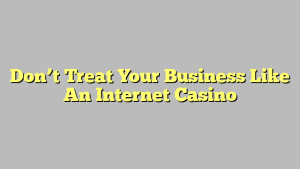Are you ready to take your gaming streams to the next level? In today’s digital age, streaming has become a popular platform for gamers to showcase their skills, connect with fellow enthusiasts, and even make a living doing what they love. Whether you’re a seasoned streamer looking to enhance your stream or a novice eager to embark on this thrilling journey, this ultimate guide is here to equip you with the necessary tools and knowledge to level up your gaming streams. From the latest computer technology to essential tips and tricks, we have got you covered. So, get ready to captivate your audience and turn your passion for gaming into an unforgettable streaming experience. Let’s dive in!
Choosing the Right Equipment
When it comes to leveling up your gaming streams, one of the essential steps is choosing the right equipment. The quality of your computer technology can greatly impact the overall experience for both you and your viewers. Here are a few things to consider when selecting your gaming and streaming gear.
First and foremost, make sure you have a powerful and reliable computer. A fast processor, ample RAM, and a good graphics card are crucial for running resource-intensive games smoothly while streaming them at the same time. Investing in a high-quality gaming computer will ensure your streams are lag-free and visually appealing.
Alongside a powerful computer, it’s important to have a good headset with a microphone. Clear and crisp audio is a must-have for any gaming stream. Communicating with your viewers, providing commentary, and interacting with other players requires a headset that delivers excellent sound quality. Look for models with noise-canceling features to minimize background noise and improve the overall listening experience.
Lastly, don’t overlook the importance of a reliable internet connection. Streaming high-definition gaming content requires a stable and fast internet connection. Consider upgrading your internet plan to ensure you have enough bandwidth for smooth streaming. Wired connections generally provide a more stable connection compared to wireless, so it’s worth connecting your computer directly to the router if possible.
By selecting the right equipment – a powerful computer, a quality headset, and a reliable internet connection – you’ll be well on your way to creating top-notch gaming streams that captivate your audience.
2. Optimizing Internet Connection
When it comes to leveling up your gaming streams, having a smooth and reliable internet connection is crucial. Here are a few ways to optimize your internet connection for an enhanced streaming experience.
Best Webcam for Streaming

Firstly, make sure you have a high-speed internet package from your service provider. Faster upload and download speeds can greatly improve the quality of your streams. Consider upgrading to a plan that offers faster speeds if you find your current connection lacking.
Another important aspect of optimizing your internet connection is reducing network congestion. Connect your computer directly to your modem using an Ethernet cable instead of relying on Wi-Fi. This will help minimize interference and ensure a more stable and consistent connection.
Additionally, it’s essential to prioritize your gaming streams over other internet activities. Close any unnecessary applications or programs that might be using up bandwidth in the background. By dedicating your internet resources solely to streaming, you can avoid any potential lag or buffering issues.
Remember, a strong and optimized internet connection is the backbone of successful gaming streams. By following these tips, you can ensure a smooth and uninterrupted experience for both you and your viewers. Stay tuned for the next section where we’ll discuss optimizing your gaming setup for the best streaming performance.
3. Enhancing the Viewer Experience
Engage with your audience: Interacting with your viewers is crucial for enhancing their experience. Make sure to regularly check the chat and respond to messages or questions. Engaging with your audience will make them feel valued and encourage them to continue watching and participating in your streams.
Provide informative and entertaining commentary: Alongside gameplay, your commentary is what sets your stream apart. Share insights, strategies, and tips related to the game you’re playing. Additionally, keep your commentary entertaining by adding humor and personal anecdotes. This will keep viewers entertained and engaged throughout the stream.
Utilize overlays and widgets: Enhance the visual appeal of your stream by using overlays and widgets. Overlays are graphics that are displayed on top of your gameplay footage, while widgets provide additional information such as a chat box, subscriber count, or current song playing. These visual elements not only make your stream look more professional but also provide extra value to your viewers.
Remember, focusing on enhancing the viewer experience is key to building a loyal and dedicated audience for your gaming streams. Engaging with your audience, providing informative and entertaining commentary, and utilizing overlays and widgets are all effective strategies to level up your streams and keep viewers coming back for more.